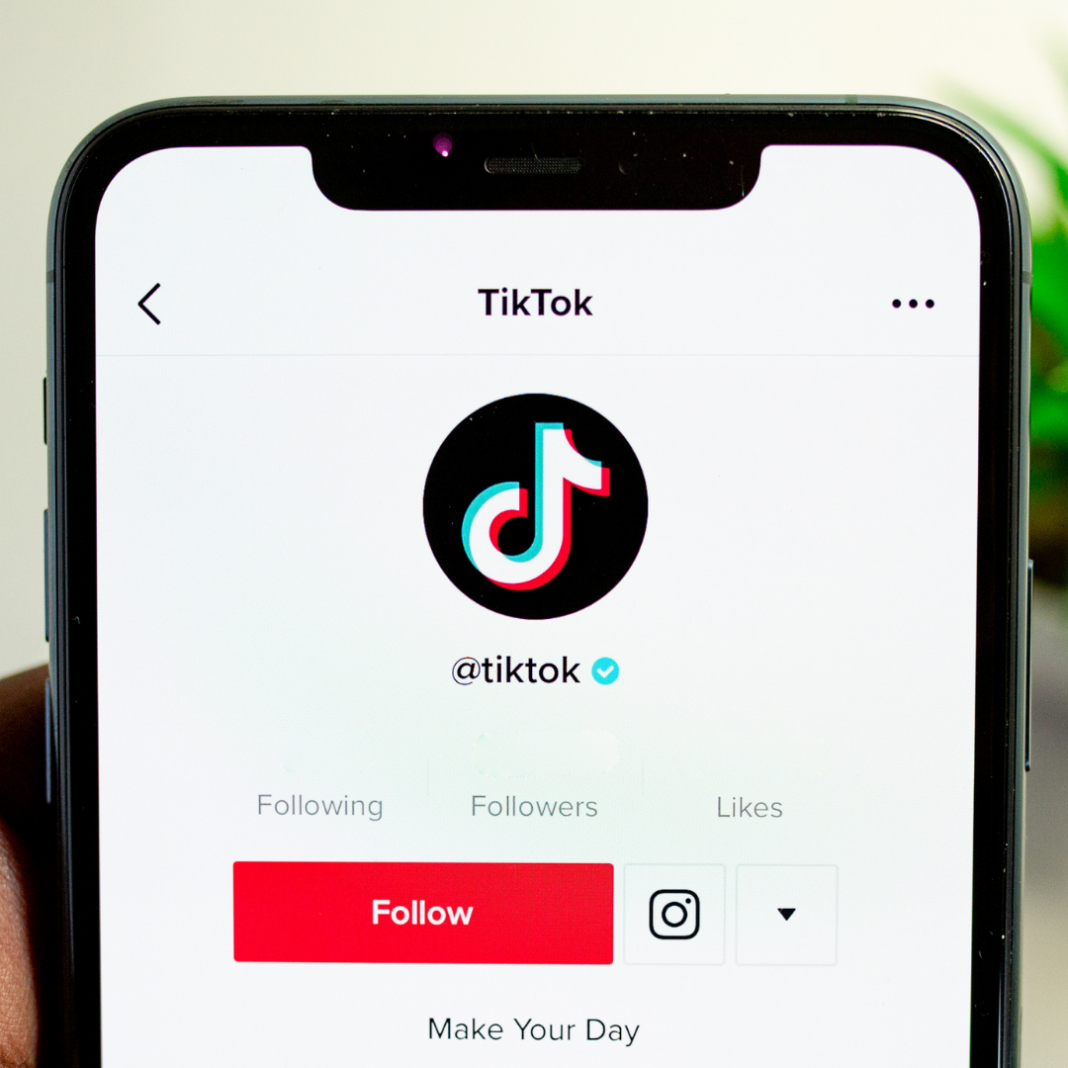Many people use the follow-unfollow technique to grow their TikTok accounts and end up searching for a way to unfollow all those followers en masse at once. It’s actually not possible to mass unfollow everyone on TikTok all at once, but there are solutions that will aid you in automatically unfollowing people over time while eg FuelTok.
FuelTok is a fantastic app that allows you to automate the process of un-following people for you. It’s a time-saving tool that will automatically unfollow users without jeopardizing your TikTok account.
It’s also fully automated and allows you to set up follow-unfollow sessions at any time you choose.
After that, it’ll unfollow the designated individuals at the scheduled minute until you tell it to cease.
Article Content
Frequently Asked Questions About FuelTok
How does FuelTok work?
The automatic follow request feature allows FuelTok to send follow requests to individuals who are in your target niche, increasing the chance that they will follow you back. This allows for increased exposure for your page while gradually growing followers over time. The unfollow option can be used after too many people are followed by simply clicking one button, which will remove all
How many followers can I expect to get daily from using fueltok?
You can get up to 100 new followers every day.
Is FuelTok safe for my TikTok account?
Yes. FuelTok is a TikTok management tool that automates follow requests and other time-consuming duties so you can be more efficient. It also gives improved targeting, which means your postings are reaching people who are most likely interested in them.
Are followers gotten from FuelTok real?
You should expect a substantial boost in followers who are actually people who want to follow you based on your preferences. This tool was designed to make the follow-unfollow procedure more efficient, rather than simply following and unfollowing.
Does Fueltok have a free trial?
Yes, you will be given seven days to test it out.
Can I follow people manually while using FuelTok?
You may post and view other people’s material, but don’t engage or request followers if you want to utilize FuelTok at the same time.
However, if you would like to unfollow people manually:
How to Unfollow on TikTok (manually)
On TikTok, unfollowing a user is rather simple.
To access a list of all the users you’re following, go to ‘Following.’
To the right of the names of the users you’re following, there’s a button that says ‘Following‘. Keep tapping it for every user you’d like to unfollow.
Be sure to not exceed the daily unfollow limit so that your account isn’t shadowbanned.
Please note that some of the links in the article are affiliate links and at no additional cost to you, we may earn a commission.
Read Also: Instagram Is Now Hiding Likes Globally
Peace Nero is a writer and blogger who loves to explore different topics of self-development. She shares her personal experiences in order to help people discover their true purpose in life.